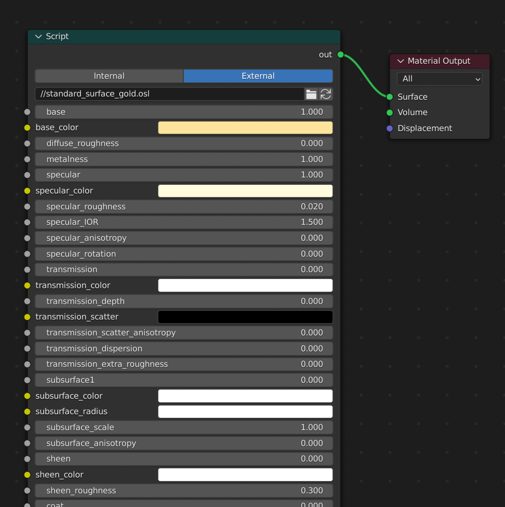Generating OSL Shaders with MaterialX
Last weekend I kicked off my spring break with a visit to Sequoia National Park. We saw some beautiful big trees and stopped at Bishop Peak on our return trip to get kicked by some stiff postwar boulders.


Having shaken off some spring semester burnout, I spent the past few days figuring out how to generate OSL shaders from *.mtlx files using MaterialX. In this post I’ll give an overview of MaterialX, share the snippets I used to generate OSL shader source, and show some examples of using the generated shaders in Blender.
MaterialX
MaterialX is an open standard for representing rich material and look-development content in computer graphics, enabling its platform-independent description and exchange across applications and renderers. Launched at Industrial Light & Magic in 2012, MaterialX has been a key technology in their feature films and real-time experiences since Star Wars: The Force Awakens and Millennium Falcon: Smugglers Run.
MaterialX is an open standard for representing surface materials. The repository holds some sample .mtlx files, which can be viewed using the MaterialX Viewer. The viewer seems to have some components that don’t play well with the M1 chip, so I built it with x86 rosetta.
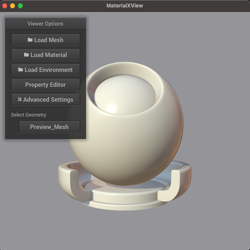

Using the viewer, we can show some sample materials. For this example, I’ll take the standard_surface_gold.mtlx and translate it to OSL. Here’s how the gold material looks on Dennis -

Generating OSL
To generate OSL source code from a .mtlx file, we can use MaterialX Shader Generation. To my understanding, a *.mtlx document holds a nodegraph describing the properties of some material. The Shader Generator uses a language specific generator context to translate a document nodegraph to shader source code. The resulting source code can then be written to a file to be consumed by other renderers.
I put together a small console wrapper for OSL shader generation. The source is available here - https://github.com/roblesch/mtlx-to-osl. This is just a small demonstrative app, so it has some smelly pieces like requiring absolute input paths and no optional configurations for shader generation. I may expand this down the line if there is any value in doing so.
The code was put together from snippets in the MaterialX Viewer. It’s more or less a pared down loadDocument() - most of the difficulty came from figuring out which configuration I didn’t need.
You can find a sample generated OSL file in mtlx-to-osl/samples/standard_surface_gold.osl. Generated OSL shaders depend on mx_funcs.h being present in the same directory as the shader.
Previewing OSL Shaders in Blender
With Blender, we can preview our generated OSL code. We can load our source as a script node and attach its output to a mesh. Here’s a scene I put together with the generated OSL on the mesh of Dennis, in a diffuse box with some emissive surface lights. Rendered with Cycles, 1024 samples, denoised. The blender scene is available in samples/blender-sample.blend. You may need to re-connect the OSL script nodes.